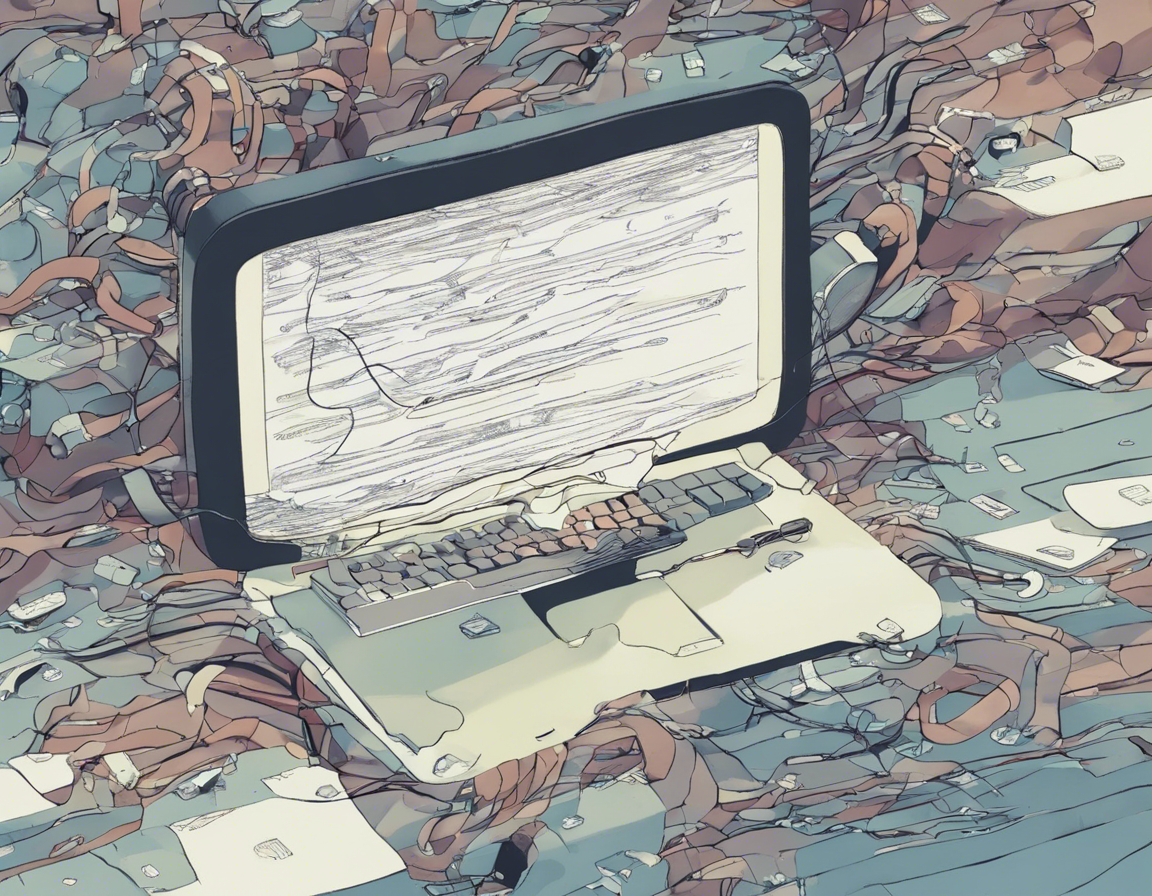In today’s digital age, data leaks are becoming increasingly common and pose a significant threat to individuals and organizations alike. With the prevalence of cyber attacks and data breaches, it is crucial to take proactive measures to prevent internet data leaks. In this comprehensive guide, we will explore the importance of data security, common causes of data breaches, and practical steps to safeguard your sensitive information online.
The Importance of Data Security
Data Security is paramount in the digital era, where vast amounts of personal and confidential information are stored and transmitted online. Whether it’s financial data, personal records, or sensitive business information, protecting this data from unauthorized access is critical to maintaining privacy and confidentiality. A data breach can have far-reaching consequences, leading to financial losses, reputational damage, and legal ramifications.
Common Causes of Data Leaks
1. Phishing Attacks
Phishing attacks involve fraudulent attempts to obtain sensitive information such as usernames, passwords, and financial details. These attacks often target individuals through email, social media, or fake websites.
2. Weak Passwords
Using weak passwords or reusing passwords across multiple accounts can make it easier for cyber criminals to gain access to your sensitive data. It is essential to use strong, unique passwords for each online account.
3. Unsecure Wi-Fi Networks
Public Wi-Fi networks are a prime target for cyber criminals looking to intercept data transmissions. Avoid accessing sensitive information when connected to unsecure Wi-Fi networks.
4. Outdated Software
Failure to update software and systems can leave them vulnerable to security flaws and exploits. Regularly install updates and patches to mitigate potential security risks.
Practical Steps to Prevent Internet Data Leaks
1. Use Encryption
Encrypting your sensitive data and communications can help protect them from unauthorized access. Use encrypted messaging apps and enable encryption on your devices and storage drives.
2. Implement Two-Factor Authentication
Two-factor authentication adds an extra layer of security to your accounts by requiring a second form of verification, such as a one-time code sent to your mobile device. Enable this feature whenever possible.
3. Regularly Back Up Your Data
Back up your data regularly to a secure, offsite location to ensure that you can recover it in case of a data breach or loss. Consider using cloud backup services for added protection.
4. Educate Employees
If you are a business owner, ensure that your employees are aware of data security best practices and protocols. Conduct regular training sessions to educate them about the risks of data leaks and how to prevent them.
5. Monitor Your Online Accounts
Regularly monitor your online accounts for any suspicious activity, such as unrecognized logins or unusual changes to account settings. Report any anomalies immediately to prevent potential data breaches.
Frequently Asked Questions (FAQs)
1. What is the difference between data security and data privacy?
Data security focuses on protecting data from unauthorized access, while data privacy concerns the appropriate handling and management of personal information in compliance with privacy regulations.
2. How can I create a strong password?
To create a strong password, use a combination of letters, numbers, and special characters. Avoid using easily guessable information such as birthdays or names.
3. Are there any tools to help me manage my passwords securely?
Yes, password managers are tools designed to securely store and manage your passwords. They can generate strong, unique passwords for each of your accounts and encrypt them for added security.
4. How can I detect if my data has been compromised in a data breach?
You can use online services such as Have I Been Pwned to check if your email address or accounts have been involved in known data breaches. Regularly monitoring your credit reports can also help detect any unauthorized activity.
5. What should I do if I suspect a data leak or breach?
If you suspect a data leak or breach, immediately change your passwords, notify the relevant authorities or organizations, and monitor your accounts for any unusual activity. Consider seeking assistance from cybersecurity experts to investigate and mitigate the breach.
By following these proactive measures and staying informed about the latest cybersecurity threats, you can minimize the risk of internet data leaks and protect your personal and sensitive information online. Remember, prevention is key when it comes to safeguarding your data in the digital world.